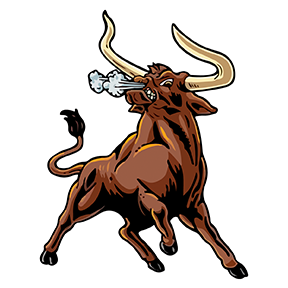Skip to content
Show submenu for District
District
Board of Education
Show submenu for Information for Staff
Show submenu for Schools
Schools
Wiley Elementary School
Holcomb Elementary School
Holcomb Middle School
Holcomb High School
KSHAA Activities/Atheltics
1:1 CHROMEBOOK PROGRAM
Show submenu for Parents & Students
Parents & Students
Student Enrollment
Quick Links
Show submenu for Food Services
Food Services
Show submenu for Health Services/School Nurse
Show submenu for Information & Updates
Information & Updates
Show submenu for Our Town
Holcomb Middle School Counseling
Show submenu for